What Is On Page SEO?
Table of Contents What Is On Page SEO? Learn Here! On Page SEO Elements The competition for achieving a high
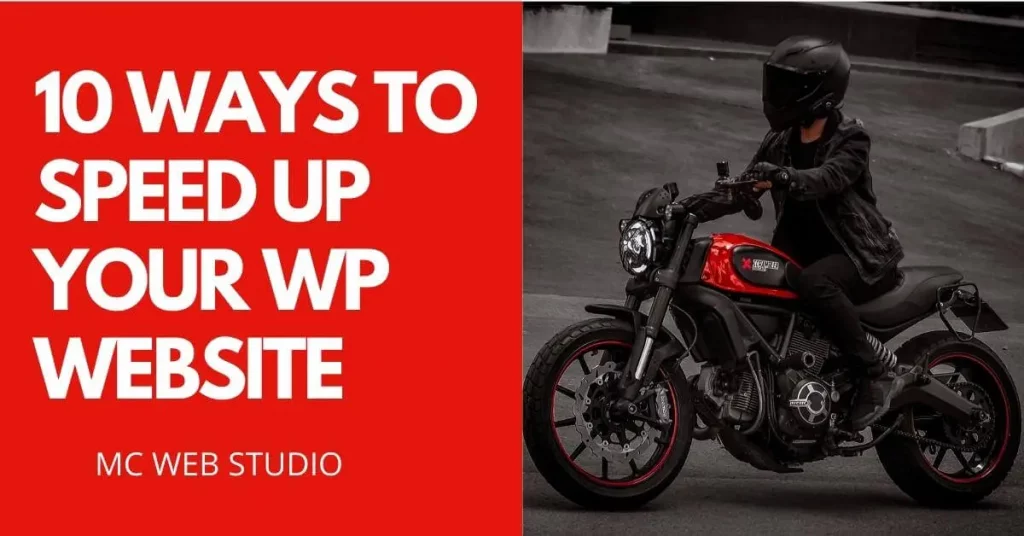
If you are looking to increase your WordPress website speed, you are in the right place! You are also one of the BILLIONS of regular internet users in the world.
The number of internet users has been growing steadily over the past two decades. According to Statista, there were 4.57 billion active internet users as of July 2020. This figure is more than half the world’s population!
People use the internet for so many things, from interacting with friends on social media networks to shopping on a eCommerce for new products. Establishing an online presence is no longer an option for many businesses; it is absolutely mandatory. Hundreds of thousands of companies are online and the competition is fierce.
This is where the question of website speed comes in. Did you know that your site’s speed can determine the direction your business is going to take?
Customers only need to click on a result after typing a search query and they’ll be led to a website, blog, or e-commerce platform. Most of these customers are impatient so if your site takes too long to load, they’ll click the back button and move on to the next site – probably a competitor.
Some years back, building a simple website for your business was enough. There weren’t many businesses online and marketers never paid attention to speed. But look how the times have changed.
There are more businesses online. Every business person realizes that the number of internet users has hit a record high and continues to do so every year. It’s a great place to find and attract new customers for your business.
Google’s user behaviour report indicates that people will move to the next site once a web page they clicked on takes more than 3 seconds to load. Can you imagine that? No one will wait for a minute for a site to load when there are many options out there, some probably better.
A slow website can do a lot of harm to your business. In a survey, internet users were asked what they would do if an e-commerce site took longer than expected to load. These were the answers they gave:
You can see from the survey above that website speed matters. A slow website will not only reduce the conversion rates but also the amount of traffic coming to your website.
I know one question that’s lingering in your mind right now is; “what can make my website slow?” Well, there are many factors and I will explain them later in this article.
Bad Plugins are known to significantly reduce the speed of a website.
How do you know a plugin is bad? First, check ratings and reviews. If a plugin has issues you will notice poor ratings and a lot of users voicing their concerns on the support forum. Read all of them and carefully note the developer’s responses.
Secondly, make sure the plugin is regularly updated. This usually means the creator is maintaining it to ensure a good user experience. If it’s outdated, give it a wide berth. Apart from that, ensure that plugins are compatible with the current WordPress version. Another thing that can help you identify a bad plugin is a small number of downloads ‐ typically those that have been downloaded by less than 1000 users.
Your web hosting company may also be the reason why your web pages may not be loading quickly. Other things such as images not optimized for the internet and external scripts like advertisements can negatively affect the speed of a website.
So, you have checked your website and seen that the load time is just okay. But then you don’t want it to be just “okay”. You want it to be the best to improve visitors’ experience. So, how can you check your site’s speed?
Note that your website speed may seem fast on your own desktop/mobile device. This is because browsers like Chrome have your site’s details in the cache and will provide results almost immediately when you search your website. In case you’re wondering, a browser’s cache stores website details like images and JavaScript so that when you visit the site again, it loads faster.
The experience is totally different when a user clicks on your website link for the first time. None of your site’s information is saved in their browser’s cache. So your site may be painfully slow for new visitors.
There’s a free website speed test tool for WordPress that you can use to check your website’s speed. And it’s quite simple to use. All you need to do is to type/paste your website’s URL in the search bar and click “analyze”. Some analytics that will be shown include time taken to load the site, the number of requests being sent, performance grade, and improvement suggestions. Other tools to use include Google Page Speed Insights, GT Metrix and Webpagetest.org.
Remember that there are various speed test tools which provide different results so don’t take everything at face value but strive to get an average.
Having said that, let’s now discuss some tips on improving your website’s load time.
Many website owners don’t like broken links (404 errors) but can live with redirects. However, excessive redirects only make a website slow as the browser takes more time to find the right web page.
You can solve this issue by reducing the number of redirects. Removing all redirects is an even better option. But it’s difficult to remove all of them because you have probably moved or restructured a lot of content on your site.
Screaming Frog is a great tool for reducing the number of these 301 redirects. The tool allows you to identify all the redirects on your site and their functions.
CDN in full is a Content Delivery Network. It’s basically a network of servers across the globe. Keep in mind that your website may be slow because of your location.
If let’s say your web hosting has its servers in Vancouver and you’re in Kamloops, the load time may be very fast. But for someone in a country like Thailand, it may be very slow. A CDN serves to increase the load times of all your site’s visitors regardless of their geographical location.
A website contains static files such as Javascript and images which usually don’t change. A CDN stores these static files so when a visitor enters your website, they are provided with the files from the nearest server.
What’s more, a CDN’s role in storing the files reduces the amount of work your web host server has to do and makes it faster. This is a sure-fire way to significantly reduce your website’s load time.
This is a great tactic for people who use a lot of visuals in their content. Too many images/video embeds can slow down your website. What normally happens is when a web page is opened, all visuals load at once. This increases load time.
Lazy Loading refers to the process where only the visuals that are visible on visitors’ screen load. A placeholder image replaces all the other images and videos. As the user continues to scroll down, the other images load. The good thing is a plugin is all you need to enable lazy loading. There are several WordPress plugins you can use to activate lazy loading.
Hypertext Transfer Protocols (HTTP) requests are recorded when a browser obtains the various elements of a website such as scripts, stylesheets, and images. In fact, a huge chunk of a site’s load time is spent fetching these parts. Websites that make many HTTP requests usually have a longer load time. These requests can be minimized by either putting all of them in one file or disabling styles and scripts. Asset CleanUp plugin can help with this.
Maybe your website loads slowly because of the web hosting company you are using. Many businesses go with the cheapest option, not thinking about the consequences. Everyone wants to save some dollars, right?
Talking about web hosts, there are three categories. Shared hosting is the most affordable but your site will most likely be affected by a surge in traffic from other sites using the same server. As the name suggests, you share certain things like RAM and disk space. The second is VPS hosting which gives you a few server resources, though it’s still shared.
The last is the dedicated server which gives you enough space and total control. You don’t share a server with anyone. Remember, it’s the most expensive choice.
Some great web hosts for a smaller business include WP Engine, Siteground, and Bluehost. There is also a more premium WordPress hosting platform that I really would like to try and that is called Kinsta, but this will have to wait until my current hosting expires.
Visitors usually interact with the site’s dynamic pages. This means that every time a user visits your site, your site has to collect and present all the information. This process is usually long and can increase load time. Using a caching plugin can significantly reduce the time it takes to put together information for the visitor. When a page loads, a caching plugin creates a copy of it and presents it to any new user. Your site then loads faster. The current caching plugin I like to use is WP Rocket but there are many other free cache plugins available. If you are currently not using a cache plugin try WP Super Cache or W3 Total Cache.
We are visual beings. A study shows that when we hear information, we’ll only remember 10% of it after three days. But if that information is accompanied by an image, we’ll remember 65%. Thus, deleting images would do you more harm than good. Instead, optimize the images for the web by compressing them into the right sizes and dimensions using tools such as Adobe Photoshop, TinyPNG, and PicResize. The ideal image size is 150 KB or less. If you are using WordPress, you can use WP Smush which will automatically compress and optimize your images once uploaded.
The importance of plugins cannot be understated. They allow you to customize the site to your liking and to improve user experience. Moreover, one can effortlessly install and uninstall them. The disadvantage with this is that some plugins reduce the speed of your website. You can test to see which poorly coded plugins increase your site’s load time. All you need to do is deactivate some plugins and see how the site performs. If you find one that slows your site, uninstall it and find a better alternative. Experts advise that a website should have no more than 20 plugins , but ideally I would suggest 10.
But only focusing on aesthetics is a big mistake. A theme with so many elements could be making your site load slowly and increasing the bounce rate. Look for simple, clean themes that load fast like Astra, Ocean WP, and Generate Press. It’s the content that attracts users anyway, not an attractive looking theme.
If you have been running a WordPress website for some time, information you don’t use has probably accumulated in your database. Optimizing your database helps you remove any unneeded information from your database.
The good thing is that you won’t have to do this manually. There is a plugin known as WP-Sweep that you can use to get rid of unnecessary information such as unused tags and revisions.
You now understand how important a fast website is. A short load time enables you to make more sales and increase your website traffic. I hope you can start implementing some of the tips above and I guarantee you will see some positive difference in your website speed.
Table of Contents What Is On Page SEO? Learn Here! On Page SEO Elements The competition for achieving a high

Discover the best Chrome extensions that can significantly enhance your SEO efforts and overall browsing experience. How Do Chrome Extensions

SEO Tips For Your Vancouver Business Table of Contents Mastering the art of SEO is crucial for any business looking to stand
Copyright © 2024 MC Web Studio | Designed & Developed In Kamloops, BC 🍁